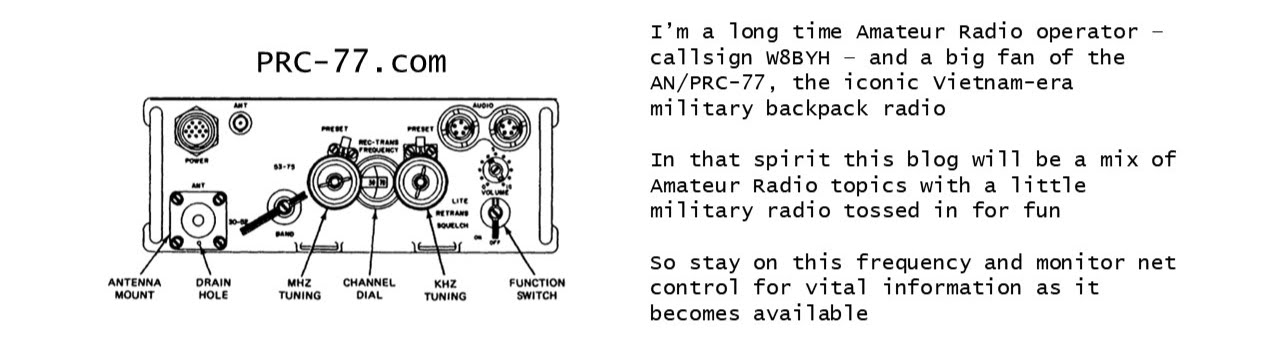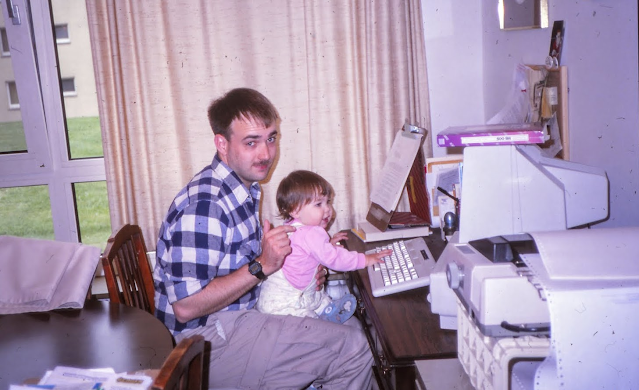Looks like the US Army is planning to come off its GWOT tactical communications system spending spree and possibly reduce the sheer number of radios at the battalion, company and platoon levels. The military communications trade journal C4ISRNET published an article a few days ago discussing the challenge of shedding a 20 year-old communications technology base (encrypted single channel radio systems) and moving to embedded networked systems that start with a cryptographic software base, then have the 'radio' built on top of that, rather than start with the radio and 'strap' crypto to a sometimes incompatible communications waveform (like M110A/B/C). I think I got that right. Someone check me 😄.
If you've paid attention to the images or video that's come out of places like Afghanistan or Iraq in the past decade, many of our Soldiers on patrol looked like porcupines, with antennas sticking out all over the place. One antenna for the platoon net, one for the company net, one for the fires (artillery, air support, etc.) net, and so on. In the good old days of the Cold War we used to train our Soldiers to shoot at the Russian tank with the most antennas on it, because the antennas indicated it was a 'leader' tank - the tank used by the company, battalion or regimental commander. The same is true today. The Soldier walking around with a lot of antennas sticking out of him or her is usually the unit leader, and gets targeted first. It sounds like one of the goals of this new program is to reduce the number of antennas by making the Soldier just a 'node' in a wireless communications network, and the network manages who he/she gets to talk to.
An interesting tidbit mentioned in passing in the article is the Army's focus away from the brigade or battalion task-force as the base combat unit. It looks like we're swinging back to the division as the base-level operational combat element. For decades the Army's focus was on smaller, easier to deploy brigade and battalion task forces, putting systems in place that significantly pumped up the lethality and communications capability of these smaller forces. The Army recognizes our next fight will likely be with China or Russia, and in a near-peer slugfest with either of those two we'll be feeding divisions into the fight, not brigades.
Sadly, none of this soon to be obsolete communications gear will flow to the civilian market for Amateur or even MARS or SHARES use. Because encryption on even these older systems is embedded at the operating system level it's impossible to pull it out and create a truly unclassified radio. Plus there is hardware integrated at the board-level that the spooks at the NSA and other three-letter agencies don't want anyone to have access to. So sadly, most of this legacy gear will be ground up and melted down.
W8BYH out