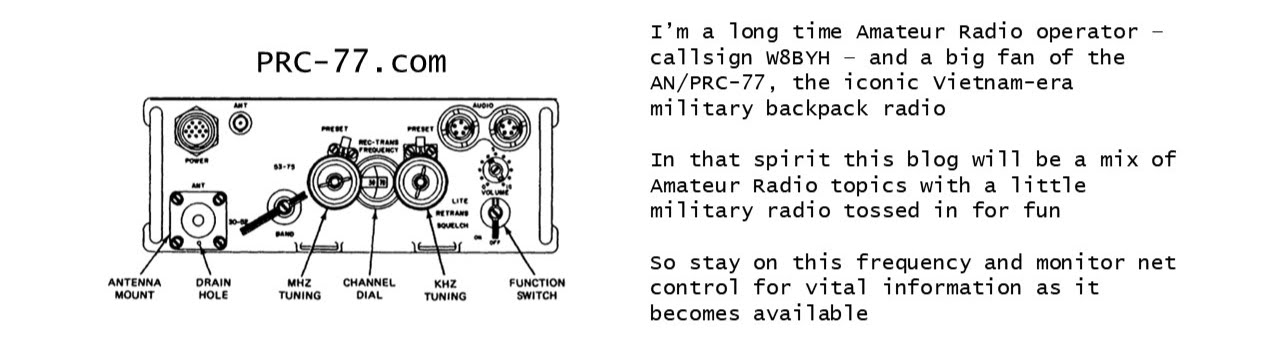I'm a computer guy. I've been fascinated by them since I was a little kid back in the 60's (that's the 1960's, for you Millenials who are math challenged). It only makes sense. I grew up in the glorious era of American achievements in science and engineering. We were racing to the Moon. The astronauts and the engineers building the systems that sent the astronauts into space were our heroes. And computers were everywhere. We kids were made to understand that American prowess in raw computing power, along with American drive and excellence in aerospace engineering, were what was pushing us forward in the race to beat the damned Russkies - at anything.
But in the 1960s a computer would quite literally fill a room. Or two. Computers were fascinating in concept, but unachievable in reality unless you attended a well-heeled school that provided access to a computer (usually via a time sharing system), or were one of the lucky few who's parents or relatives worked in a job that provided access to a computer. My first direct access to a computer didn't come until the mid-1970s when, in college, I had to run some insect-borne disease infection models on the university's IBM mainframe system. You'd go to the computer room window and tell the geeks what simulation you needed to run. They assigned you to a terminal while they pulled the card deck, ran it through the card reader, gave the computer time to compile the program and then sent you a notice through the terminal that the program was ready to run. These terminals were nothing more than a teletype-like keyboard and printer - no CRT interfaces for us low-life undergrads. You knew the program had successfully compiled and was ready to run when the teletype gave you two dings and chugged out a 'READY' line of text on the fanfold paper. But it was glorious! The entire resources of that behemoth behind the window were at your disposal. You could change variables on the fly, run looped simulations to test exponential increases or decreases in vector transmissions, and watched as your test populations of disease victims either survived or died based on various insect control measures. The experience sticks with me today, not because I couldn't kill enough mosquitos and repeatedly wiped out over half the population of some notional West African country, but because those sessions gave me direct access to a computer program that allowed me to control the multiple related variables and provide real-time feedback. I was hooked!
Unknown to me at the time, there were forces at work in places like Silicon Valley that would upend the computing paradigm and create the concept of the 'personal' computer. When I became aware of this sometime in the late 1970s I became fascinated with the concept but could only participate on the margins - most of these 'personal' computers like the early Apples or CP/M systems cost almost as much as a new car. My first computer was the $99 dollar (that's 1981 dollars) Timex/Sinclair 1000. Oh, and the additional 16k memory module was an additional $99. That's almost $600 in today's inflation adjusted money. But hey, it was real computer! A somewhat crippled computer, yes, but at least it had a real CPU, a video driver, could load and save data and programs on a tape drive, and had built-in BASIC.
Although I was not a computer science major, my professional career with the US Army Corps of Engineers kept me in close contact with computer developments. We transitioned through a wide variety of computers and operating systems as our software applications matured. The list of systems I worked with reads like a pantheon of personal computer and workstation development - Commodore 64 & Amiga, Apple IIe & MacIntosh, DEC VAX (various models), SGI Indigo, HP/UX (various hardware platforms), Wang, Sun Microsystems, GRID and of course the various iterations of IBM PCs and clones - Kay, Compaq, Gateway, Dell, Heath/Zenith, HP, you name it. I have lived the arc of personal computer development, and it's been a fascinating journey.
A year or two ago I became aware of a museum here in the Atlanta area titled the 'Computer Museum of America'. It appears the museum is an extension of the collection of Lonnie Mimms, a commercial real estate developer and avid life-long computer collector. I suspect much of what's in the museum came straight out of Lonnie's garage. So yesterday the XYL and I took a few hours to drive up to Roswell, GA to visit the museum. Suffice to say, I had a great time and was delighted to visit with some 'old friends'.
 |
Long considered the world's first true 'personal' computer, the Altair 8800 was just a box with
blinking lights, but those blinking lights were connected to a real computer
(based on the Intel 8080 CPU chip) and the computer was a huge hit.
Bill Gates and Paul Allen wrote a BASIC programming language for the Altair, the project
which launched Microsoft |
 |
The board of myth and legend, and the start of an empire.
An original Apple I board, laid out and likely hand assembled by
Steve Wozniak ('The Great and Powerful Woz', according to Sheldon Cooper).
These boards were never assembled into complete computers by Apple. The idea
was that the buyer would supply their own case, keyboard and monitor.
Woz was perfectly happy selling the boards this way, but Steve Jobs saw the
commercial potential and pushed the development of what would become
the Apple II. The rest is history.
There is a direct but tortured line that leads from this board to your iPhone |
 |
| The Timex Sinclair 1000 - my first computer |
 |
A Radio Shack TRS-80 Portable Computer. The first successful portable computer, and one
that was so successful that good used examples are highly sought after today. Built for
Radio Shack by Kyocera. It's still one of my 'Holy Grail' computers |
 |
Ah Osborne 1 'portable' computer. This was the first full featured computer specifically
designed to be transported from place-to-place. At 12 lbs it wasn't so much portable as 'luggable'.
It had a tiny 5" screen and two (two!) full-height single sided floppy drives, but came with so much
quality software like Wordstar and SuperCalc that the joke was the buyer was paying for the
software and Osborne threw in the computer for free.
Many say that the Osborne is your laptop's great-grandfather, although I would disagree. My opinion
is that the Radio Shack TRS-80 Portable Computer (seen above) really proofed out the concept of
the 'always ready' battery powered lightweight portable computer |
 |
Who remembers Byte magazine?
It was THE premier micro-computer periodical and was extremely influential in the industry.
If Byte gave your hardware or software a good review, you were a success in the industry.
I particularly loved Jerry Pournelle's monthly 'Chaos Manor' columns. Jerry was a noted sci-fi
author who also loved to write about computers. |
 |
For every one griping about how hard it is to download and install applications, let me introduce how
cavemen used to do it. There is not a single computer in this lineup - these are all just
input and output devices that connect to an IBM mainframe computer. It's a line of card punch units,
card readers, card sorters, paper tape readers and line printers.
You could expect to see every one of these behemoths in every computer center before the arrival of tape drives |
 |
One of the neat displays is a timeline of information technology development in relation to
other world events and technology developments. One of the interesting things my XYL
noted is the comparison of computing technology with the development of children's toys.
Once the toy manufacturers figured out that computer chips don't HAVE to
be used in computers, and can be re-proposed into electronic toys, the race was on! |
 |
And speaking of XYLs, here she is pointing out one of
my heroes in computing history, Rear Admiral Grace Hopper |
 |
Anyone need a Cray? The museum has lots of them. In fact, the
museum director told me that they think they have the world's largest collection.
This shot of a Cray1 shows the hand wiring that was used in early units.
Cray hired experienced loom operators from the textile industry to
do this work |
 |
| Lots and lots of Sun, Cray and Silicon Graphics floor models (ha, ha). I call this 'geek alley' |
 |
The museum offers a small, but well done, exhibit on the WWII Enigma
code machine used by the Germans, and ultimately 'cracked' by British and
American code breakers. By the end of the war the Allies were often reading
Enigma coded traffic before the intended recipients got it |
Let me wrap this up by saying that while the museum was a fun experience, there's a lot of room for improvement. Too many of the displays are not well lit. Most of the large floor mounted systems like the Crays and Silicon Graphics units are presented as just dark, shadowy lumps of computer. The designers of these systems were proud of their work and put a lot into the industrial design (particularly the Crays). Hey Computer Museum of America, light 'em up! Next, there's a clear dearth of later, but significant, desktop units like the Sun SPARC workstations and the SGI Indigo series, and some of the HP/UX desktop systems. A display and discussion about the various operating systems would also help a lot with context. The museum also seems to want to go in a few directions with special exhibits, like computers in movies (think 'War Games'), but all we see are a few posters, and some covered displays.
And last, there's a lot of floor space devoted to the US space program up to Apollo. Unfortunately what's on display just doesn't seem to fit the overall theme of the museum. It's as though someone offered them up some space program stuff and the museum said, "Sure, we'll take that!" without any thought about how or where it fits into the overall theme. I'd recommend they just scrap the whole exhibit.
On our way out we had a nice discussion with the museum's director of operations (who was also manning the cash register). She hinted that COVID has really taken some wind out of their sails in terms of visitors and revenue. I don't doubt that. We were two of just four visitors on a Saturday afternoon. Here's hoping that post COVID the museum is able to get back on path and expand and enrich their exhibits.
So, do I recommend you visit the museum? If you live in or are visiting the Atlanta area, sure! Especially if you are a computer geek. There's more than enough on display to help scratch that geek itch.
W8BYH out