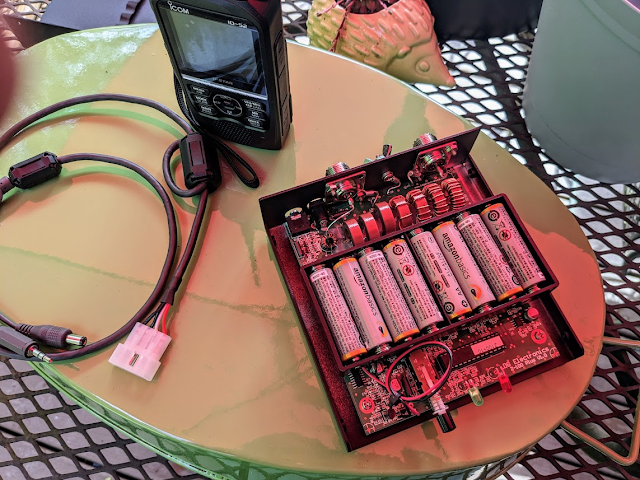No, not
that bomb. I've set out to build what I consider the ideal field computer for Amateur Radio use. I guess in this case I shouldn't use the term 'the bomb', but instead,
'da. bomb', as in
'this computer is gonna' be da' bomb!' When the grid goes down, this bomb needs to keep on ticking.
This little project is an extension of my experience with tablet computers (discussed
here), and my frustration with any ham radio manufacturer's inability or unwillingness to deliver a ruggedized full featured field radio that doesn't cost more than my camper (which, if you're curious, set me back $22,000). Any rugged field computer would need to be accompanied by an equally rugged computer to run digital modes, CAT control software, etc. While Icom or Yaesu still can't get the radio side done, at least Dell can get the computer side done.
I've come to really like the Dell Latitude line of ruggedized computers, particularly their tablets - the 7212 and
7220 line. The 7212 went out of production last year, and the 7220 is about to be replaced in Dell's lineup with the 7230, but good used examples of both tablets - the 7212 and 7220 - are available on eBay and from on-line resellers like
Bob Johnson's Computer Stuff out of Delaware. (Side note - I've bought from Bob Johnson's in the past and can highly recommend them.)
 |
| Dell Latitude 7220 in all its naked glory |
I was fortunate enough to have evaluated the 7212 at work, and of all the tablets I tested I found it to be the best in overall performance and design. There's nothing unique or spectacular about the guts of these Dell tablets - they are run-of-the-mill i3, i5 or i7 processor units with on-board graphics, 8 or 16 gigabytes or RAM and up to 1 TB of storage. There are dozens of tablet manufacturers that can deliver the exact same specs and performance. The big difference with the Dell units is how those specs are delivered - the design and manufacturing of the overall tablet. This is where Dell excels. From the port covers to the battery design to the folding stand and how the removable keyboard integrates, Dell just does it better. The best example is the detachable folding stand. For most rugged tablet manufacturers, a folding stand (if they even offer one) is a kludgy after-thought. Yet everyone I know who uses a tablet wants one. Dell thought about this from the start, and designed the rear of the tablet around the folding stand. It's an extremely simple yet very well executed design.
And of course, the 7212 & 7220 are IP65 and MIL-STD 810G rated, so they can withstand some rough handling and wet weather. Take the hint, Icom & Yaesu...
A bit of sniping on eBay got me a like new condition 7220 at a great price. That was just the tablet, and I needed a detachable keyboard, folding stand (as discussed above) and a carrying handle, all Dell accessories. Once again, eBay helped a here. A few non-Dell accessories like a screen protector, USB port extender and microSD card for additional storage came from Amazon.
The next step was to test it in the real world. That started with loading common productivity apps like Microsoft Office and
LibreOffice, followed by ham radio apps. The list of ham radio apps I wanted to have available on the 7220 was extensive:
- Fldigi
- Ham Radio Deluxe
- Winlink
- Vara
- JS8Call
- VarAC
- Log4OM
- Ion2G ALE
- RTSystems programming apps for the IC-7300, IC-705 and the ID-52 and the Yaesu FT-3DR
- Black Cat WEFAX and SSTV apps
- VSPE - virtual serial port emulator
- NetLogger
- uBlox GPS management software
- SCSChat
- SDRSharp
- VOACAP
Little of this software gets used regularly. Most of it is loaded (and regularly updated) for just-in-case situations. In the field it's mostly Winlink, VarAC, Vara, Fldigi and occasionally Log4OM. While I pay an annual subscription for Microsoft Office (the family plan), my experience is that LibreOffice does better in the fully disconnected mode. Even without internet, Microsoft Office keeps trying to 'phone home' and sync with OneDrive. It can be a PITA, and consume computer resources you might need for something else. LibreOffice is mature, stable, compatible with Microsoft Office file formats, free, and has no internet dependencies.
This grid down setup still needs some hardware add-ons. The Dell detachable water resistant keyboard is one of the best of its genre for typing, but the trackpad leaves something to be desired. A good Bluetooth mouse is in order. The attached stylus that Dell provides (it stores in the carrying handle) is quite good, but it's a bit cramped for regular use. A larger stylus helps for pointing duties when you are not using the mouse. Like most tablets, the 7220 is 'port challenged', so you'll need a USB-C based port extender. For headphones I toss in a set of
C.Crane's excellent earbuds. I also bring along my ZumSpot USB DSTAR dongle, a USB isolation dongle, a u-Blox GPS/GLONASS dongle and a small handful of USB thumb drives for data exchange with other operators. And don't forget spare batteries for your mouse, pen and any other battery powered devices. And then you've got to schlepp all this stuff around. A good quality, rugged computer bag is an absolute necessity.
So how does it all work in the field? Pretty darned good. Battery life is excellent. I routinely get five hours of continuous use with two batteries installed. This is with screen brightness turned up for use in full sunlight, and using the detachable keyboard (which draws power from the tablet). Replacement batteries can be hot swapped, so I can snap in a spare fully charged unit and keep running almost indefinitely. Another great feature of the 7220 is that can charge via the USB-C port. This goes a long way in helping to move as much of my field gear as possible to USB-C connectivity and charging. One high capacity 3 amp USB-C charger can keep a lot of gear running in the field - my phones, iPads, Android tablet, this Dell tablet, my Surface Pro and Go, and more. Sadly, the only equipment manufacturers that haven't caught on yet are the ham radio manufacturers. They are still stuck on micro and mini(!) USB ports. C'mon guys, get with the program. But I digress.
I've used this tablet as a daily driver computer for a few months now. Not just for ham radio use, but as a home and work computer. It's a great all-around unit and really shines when out in the field. With all the ports buttoned up I don't have to worry about dust, pollen, heavy humidity or a light rain shower, and when the sun comes out I can bump up the screen brightness and not have to worry about finding shade. If I bang it into something (which I have) I'm not worrying about screen damage. It's a high performance, worry free device. Is it as good as a dedicated business laptop? No. I'm not going to try to fool anyone - there are plenty of cheaper computers that make better home and office units. My Surface Pro 7 is a better all-around business machine. Except when I drop it. Or leave it out in the rain. Or the battery dies. Or the sun comes overhead. That's when the Dell 7220 chuckles and says "hold my beer".
W8BYH out.