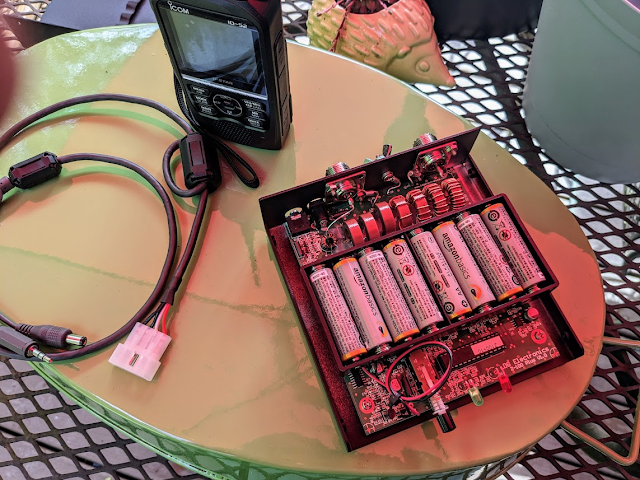Over the past several years I've accumulated a number of tablet computers. A few I've bought out of pocket (mostly iPads for family members), some have flowed my way for evaluation by my employer, some have been given to me (usually older units that still had a bit of life left in them), and I've even been known to buy 'junkers' on eBay just to play around with. I've developed a good base of experience with tablets, and find them an interesting segment in the personal computing world.
Most folks under 40 think that the tablet format was born when Steve Jobs announced the iPad back in 2010, but the concept of a computer tablet predates the iPad by at least a decade. I won't attempt to lay out the history of tablet computers - there's a very good Wikipedia page on the topic.
Apple's big achievement was to refine the concept of a touch-capable tablet into something that was not just commercially viable, but redefined how individuals and businesses viewed tablet-based computing. If it hadn't been for the iPad, tablet computers would still be very 'niche-y' devices, used by geeks and techno-wonks but not by soccer moms or bank executives. Overnight - literally, overnight - Steve Jobs and Apple made it cool to be a tablet user. The rousing success of the iPad pulled the entire tablet market up with it. In less than a year of the iPad release, Samsung and Google hit the market with very capable Android-based devices that took off.
Microsoft stumbled (badly) in the tablet operating system space for several years, first trying to convince the world that Windows CE was what everyone needed, then trying to force-fit a butchered version of Windows 7 onto small devices, then putting out Windows 8 and claiming it was engineered specifically for mobile computing. Windows 8 was the Windows Vista of its time, a rousing disaster. Many thought Microsoft would just walk away from the mobile operating system market, as they had recently done in the smartphone market. But Microsoft got real smart real fast about tablet operating systems, and under pressure from new corporate leadership (which was threatening to lop off heads), quickly followed Windows 8 with Windows 10. With Windows 10, Microsoft finally got it right. Windows 10 wasn't just a good tablet OS, it ended up being a great tablet OS. And it's Windows 10 that brings us to the real start of this discussion - the emergence of a fully capable Windows OS running on a tablet, and the application of Windows-based tablets in Amateur Radio.
Is a tablet a better Amateur Radio computing device than a laptop? To be honest, not in most cases. Market forces have made Windows-based laptops downright cheap affordable. For a few hundred bucks you can buy a quality laptop that's more than capable of running all of the Amateur Radio-related software; Fldigi, Winlink, WSJT-X, JS8CALL, Vara, VarAC, any of the logging programs. Plus, with a laptop you get a keyboard and, in most cases, a larger screen and more connection ports - USB, HDMI, etc. Heck, last year MicroCenter was selling a $70 Windows laptop that could be charged using a 12 volt battery, and reports were they worked pretty good. Ham radio operators were buying them like they buy their Krystal burgers - by the sack-full.
While Windows tablets are niche devices in Amateur Radio, they do have virtues that recommend them to the larger ham radio community. They tend to be smaller and lighter than laptops, making them easier to carry on POTA, SOTA and other outdoor operating activities. Most models offer all the processing power needed to handle the Amateur Radio applications listed above. They can be dual-use devices; use it like a tablet to watch your streaming content, add a keyboard and mouse and run it like a conventional laptop.
Negatives? Yes. To start, you'll pay more for less. Compare laptops and tablets that share the same hardware specs, and the tablet will invariably cost more. With a tablet you need to add a keyboard and mouse. In the rush to make their products lighter and thinner, most tablet manufacturers are eliminating things like audio jack ports, full-size USB-B ports, and more. Many tablets are down to a single USB-C/Thunderbolt port. Most tablets have significantly smaller screens than laptops, and the Windows desktop can seem 'cramped'. Also, tablets tend to have batteries that just don't last all that long when running locally installed apps like Winlink, JS8Call, logging programs, etc. Most are optimized to stream content through a browser window, not run WSJT-X for hours at a time.
 |
Pile-O-Tablets. Lower center - Surface Go 3. Left - Surface Pro 7. Upper right - Dell 7220
sitting on a DT Research Trimble T-10 (yellow case) and at the bottom, a Panasonic
Toughbook CF-19, a somewhat goofy laptop/tablet combo |
At the time of this post there's a lot of interest in the Microsoft Surface line of tablets for ham radio field use. I'm a long time user of the Surface line, starting with the original Surface Go, then the Go 2 & 3 models, and the Surface Pro line, the 3, 5 & 7 versions. In fact, I'm writing this post using a Surface Pro 7 hooked up to a docking station running dual monitors. My experience is that, with the Surface tablet line, Microsoft flubs it, gets it right, then flubs it again. The original Surface Go running Windows 8 was a joke, and damned near killed off the product line. Then Microsoft got it right with the Surface Go 2, an ideal combination of size, processing power and battery life. Then they botched it (badly) with the Surface Go 3. It was a minor upgrade to the Go 2 that didn't add anything in terms of performance, but ended up cutting usable battery life by over 20% when compared to the Go 2. The minor upgrade was actually a downgrade. That's too bad, because the form factor of the Go 3 is ideal - small and light, with a great touch interface and a very good type cover. The Surface Go 3 is still for sale, and Microsoft is still telling users to stop believing their lying eyes and that the Go 3 battery lasts just as long as the Go 2 battery. But the user community figured it all out early on, and the Go 3 has developed a reputation as something of a turkey due to the ridiculously short battery life. I own a Go 3, and can confirm that useable battery life running installed apps is about 2 hours. I'm not joking when I say you can sit and watch the battery status indicator drop in real time. It's like watching the old Windows XP software installation progress meter, but in reverse.
The Microsoft Surface Pro tablets are the same mixed bag. Early models suffered from serious battery issues. Out of the box the battery life for all of the models wasn't bad, but the Pro 3 & 5 both had a reputation for eating their batteries fairly early in the life of the device. In fact, Microsoft was exchanging a lot of them under warranty because of faulty batteries. Microsoft seems to have finally gotten the battery issue put to bed with the Surface Pro 7, and I have to admit that the battery life is impressive. My Pro 7 has the i7 CPU and when new the battery would last up to 5 hours under load. After three years of almost daily use I'm starting to see some battery performance issues, but considering the age of the device and how I use it, that's perfectly acceptable. I've come to admire the Surface Pro 7 and can recommend it if you are looking for a tablet that can fully replace a laptop. My Pro 7 is provided by my employer, and when I retire at the end of this year I'll be looking for one as home desktop computer replacement.
Discussion of the Surface tablet line brings us to one of the main points of this post - batteries. Batteries are the Achilles heel of all tablets. Only with the last generation or two of tablet devices have the manufacturers finally gotten battery issues figured out. Every manufacturer, from Apple to Microsoft, put out devices that had serious battery issues. To make matters worse, most of these devices, particularly the Microsoft tablets, could not be opened up for a battery replacement, not even by the manufacturer. Imagine that - a $1,000 (or more) tablet that can't be opened for a battery replacement. Talk about hubris.
This is why I no longer buy tablets or laptops for field use that don't have easily replaceable batteries. I'm talking about user-replaceable batteries - open up a battery compartment, pull out the old one and slide in a new one. In my experience, user replaceable batteries add at least a year to a device's useful life. It's usually battery issues that cause an otherwise perfectly good tablet to be tossed in the electronics recycling bin.
Recently, I've started using a tablet that finally impresses me across the board - great performance and battery life, extremely rugged, lightweight, a very well thought out detachable keyboard and stand, and enough legacy ports to keep me happy. It's the Dell Latitude Rugged Extreme 7220 tablet. I was drawn to the Dell tablet based on my experience with my Dell 5414 rugged laptop. The 7220 is specifically designed to be used outdoors. In fact, the 7220 is IP65 and MIL-STD 810G rated, so it can survive drops and a pretty good rain shower. Dell has done an outstanding job with the design and execution of their rugged computers, and I think they have beaten Panasonic at their own game.
Some of the other benefits of using a tablet (from any manufacturer) specifically designed for outdoor use include
- a sunlight readable screen
- a wider range of connection ports
- integrated GPS (becoming more common on tablet devices)
- SIM card capability for use with wireless data plans - an option, but a very handy one
- and, of course, multiple user replaceable battery options
While small compared to the overall sales of tablets, the ruggedized tablet market is still pretty big. Government agencies at all levels buy these in bulk (your tax dollars at work), and many of them end up on the used market after a few years. Some look like they've been dragged behind a HMMWV (and probably were), and some look like they were never taken out of the box. EBay has page after page of rugged tablets from a wide variety of resellers on offer.
One last bit of advice. When you go looking for a rugged tablet, new or used, make sure you can get reasonably priced replacement batteries for it. This is an issue that works in favor of the major manufacturers like Dell and Panasonic. Batteries for their rugged tablets are available just about everywhere, and are reasonably priced. Need a battery for a 10 year old Toughbook? No problem, someone has a new production model available, and it won't cost a fortune. I say this because there are a number of really good rugged tablets made by smaller manufacturers for which batteries are either no longer available, or very expensive. A good example is the yellow framed tablet in the picture above. It's manufactured by a company called DT Research, which makes a lot of custom tablets for vertical markets. The tablet is sold by the survey equipment manufacturer, Trimble. It's a great tablet - an excellent screen, and i7 processor and lots of system memory. But replacement batteries for it run $350.00. Yes, three hundred and fifty bucks. And there are no cheap versions available on eBay or AliExpress. Great tablet on not, I'm not going to invest in a device that requires $350 replacement batteries.
That's it! If you are using a tablet for your ham radio activities I'd love to hear about your experiences. What tablet(s) are you using? How is it working out for you? Inquiring minds want to know!
W8BYH out